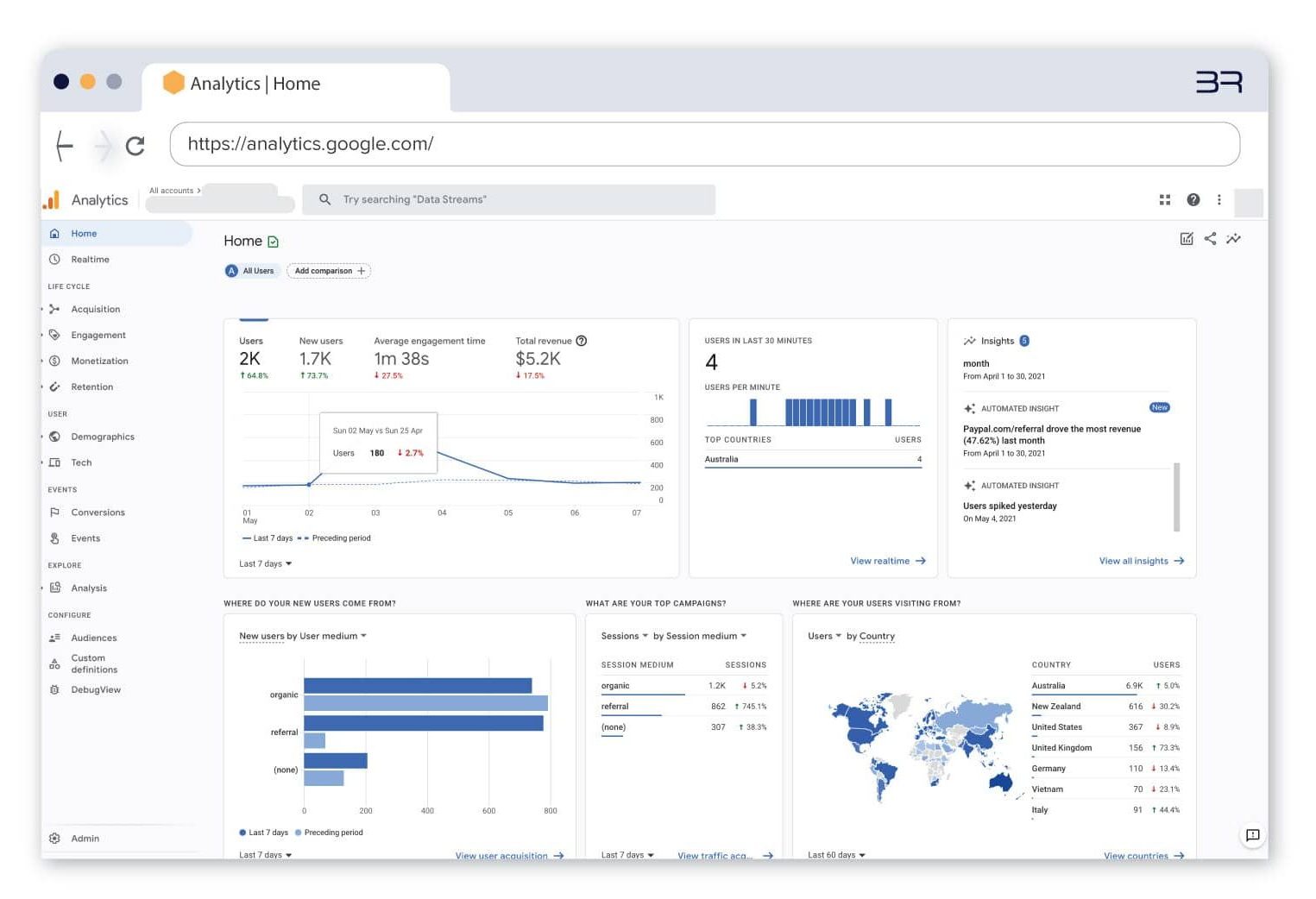Should You Make the Switch to Google Analytics 4?

If you are running a small to medium-sized business, you know how critical business analytics is to your success. For several years, Google’s Universal Analytics provided business owners and marketers key information to help build on success and tweak areas that were not meeting expectations.
Recently, the search engine giant announced its latest plan for analytics: Google Analytics 4 (or GA4 for short). Before any unnecessary panic ensues, GA4 will run parallel to Google’s Universal Analytics for the foreseeable future. However, becoming familiar with GA4 now will save you and your employees some effort later.
In this post, you’ll learn what Google Analytics 4 is, the differences between it and Universal Analytics, and the benefits of making the switch to the new platform.
What is Google Analytics 4?
In its announcement of the new platform, Google described the GA4 as a privacy-centric platform that offers business owners and marketing experts valuable insights into customers across various platforms and devices. Additionally, at the core of the GA4, you will find advanced machine learning that will give users enhanced insights.
GA4 has several key changes from the Universal Analytics platform that will bring the opportunity for a deeper understanding of your customers and their behaviours.
How Does Google Analytics 4 Differ From Universal Analytics?
It is necessary to reinforce the point that GA4 and Universal Analytics are distinct entities. As such, there are numerous differences users will see as they interact with GA4.
1. The User Interface
Straightaway, users will see a change from what they have been accustomed to when using GA4 instead of Universal Analytics.
- Universal Analytics displayed data in three tiers (account, property, and view) GA4 shows two (account and property)
- Default reports between the two platforms are different
2. Different Data Models
Universal Analytics has several hit types. These include:
- Page view
- Event
- Social
- Transaction/e-commerce
- User timing
- Exception
- App/screen view
In contrast, the GA4 counts every hit as an event and makes no difference between the various interactions.
3. Events
Universal Analytics events are measurable interactions between a user and your site. These exchanges include:
- Downloads
- Link clicks
- Video plays
- Form submissions
Google Analytics 4 Events land in one of four distinct categories:
- Automatically collected events
- Enhanced measurement events
These do not need additional code added to the web page or app:
- Recommended events
- Custom events
4. Machine Learning Enhances Insights
To be fair, GA4 and Universal Analytics arrived at different points on the technology timeline. This makes a direct comparison sketchy at best. However, here are some details regarding GA4 and its machine learning. There are two crucial components of GA4 machine learning.
Automated Insights – With a click on the Insights icon, GA4 will offer you some insights that it pulled for your use. It chooses what to draw based on areas where data show noticeable changes either for the better or, the worse. This means you will always have information on hand when shifts occur.
Predictive Metrics – You can access this information under the Analysis tab. Google has numerous predictive metrics on tap for the future. At this time, the two metrics with available data are:
- Predicted churn
- Predicted conversions
5. Report Organisation
Google Analytics 4 features a fully overhauled structure for report organisation. According to Russell Ketchum, Group Product Manager, Google Analytics, reports now revolve around the customer lifecycle.
By focusing on the lifecycle, GA4 targets specific aspects of the customer’s time spent on a website. The information will give business owners and marketing specialists a fresh understanding of their actions and the most impactful techniques.
Benefits of Google Analytics 4
The GA4 platform will require some adjustment from business owners and marketers. However, the changes bring several benefits that are worth the effort needed to adapt. These benefits include:
- The power of machine learning
- The ability to enhance customer privacy
- Improved tracking
- User-centric data
- Unified data from across mobile devices and home computers
- A simplified data model to give better insights
- Opportunities for enhanced customisation
Reasons to Adopt Google Analytics 4
One of the most important reasons to use GA4 is the fact that, according to experts, it is the future of digital analytics. Presently, it is the default platform when a business creates a new Google Analytics property.
Additional motivations for adopting GA4 include:
- It’s forward-facing – Users will not have the option to import data from past Universal Analytics. Switching is the best way to collect the most data possible.
- There’s options to make custom reports – Google recommends that users of GA4 create their reports. This helps your focus and also removes the clutter of unneeded pre-programmed reports
- It provides the most relevant data – From several data streams and creates a single property.
- It’s relatively future-proof – With the promise of many more useful features.
Frequently Asked Questions
Why Do I Need to Transition to Google Analytics 4?
By starting with GA4 sooner rather than later, you will collect a more extensive data set before Universal Analytics is no longer available. Additionally, you can access and implement the latest measurement tools and acclimate to the system before your competition.
When Will Google Eliminate Universal Analytics?
The search engine giant does not offer a time frame regarding sunsetting Universal Analytics. Although, there are indications that point to Universal Analytics staying for a significant amount of time. Google expressed the desire for users to have plenty of time to set up GA4 as well as the opportunity to collect one or two years’ worth of historical data.
What Is the Best Way to Transition to Ga4 From Universal Analytics?
At this time, Google recommends that businesses using Universal Analytics create a new analytics property and use a system of dual tagging to run GA4 and Universal Analytics at the same time.
Adopting the strategy of parallel use will offer time to gather historical data as well as troubleshoot problems and adapt to the new platform. Ultimately, GA4 will become the default, and a transition will occur. Companies would be wise to use this time to run both Universal Analytics and Google Analytics 4 in tandem whilst preparing for the future.
Google Analytics 4 comes with a significant number of benefits for your business. However, there is a learning curve. If you want to harness the power of GA4 without investing your time, consider working with an experienced professional who will make sure your company reaps the benefits of Google Analytics 4.
Contact me for more information about my digital marketing services.