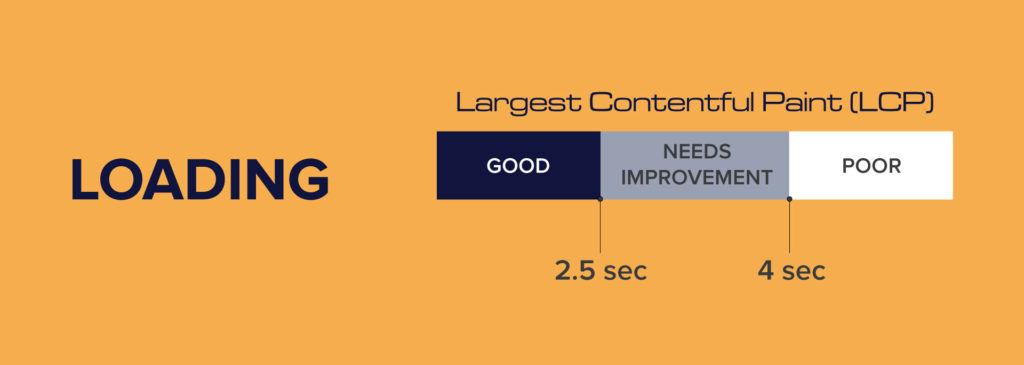Why Google’s Core Web Vitals Are Vital for SEO

As we begin 2021, it is a good time to refresh your memory regarding the upcoming Google Page Experience algorithm update. Because of the financial strain COVID-19 imposed on a huge number of businesses, Google offered an advanced warning about the upcoming changes, which are coming into effect in May 2021.
Known as ‘The Page Experience Update,’ the changes will shift some of Google’s focus off of other elements used for page ranking. The basics of SEO remain crucial and, by no means should you disregard them. The update will look at various factors involved in the experience a searcher has on a web page.
Among the new elements are what’s known as Core Web Vitals. Understanding these ways to quantify interactions is critical for your SEO results.
What Are Google’s Core Web Vitals?
Regardless of your expertise in the virtual marketplace, you ought to have an understanding of the experience your website gives to your site visitors. Clearly, the better the user experience, the more likely you are to converting them to a lead, or having repeat visits over a period of time.
Google is working to simplify the measurement of how well your site performs the critical actions of interfacing with a potential customer. The attributes that determine your site’s degree of success are known as Web Vitals.
Those attributes that are most critical to the success of all websites are the site’s Core Web Vitals.
Google lists these three aspects of user experience as its Core Web Vitals for the upcoming update as follows:
- Loading
- Interactivity
- Visual stability
You should remember that these are the most relevant Core Web Vitals at this present time. These will evolve over a period of time, so while these are exceptionally important, they are just the tip of the iceberg.
Why Are These Core Web Vitals Important to Me?
When Google first announced that an update was on the way in 2021, the search engine offered a fair bit of information regarding the role of page experience as it relates to Search Engine Results Pages (SERPs) in the near future.
The page experience metrics are:
- Site is mobile friendly
- Safe browsing containing no malware or misleading information
- Page server is HTTPS
- No intrusive material covers the primary content of your page
- Core Web Vitals and how well the page focuses on loading, interactivity, and visual stability
Because Core Web Vitals are a significant part of the page experience metrics, making these attributes as optimised as they can be is critical.
A Closer Look at Individual Metrics
Google expressed the desire to create an all-inclusive depiction of page experience. The search engine’s press release mentioned that the three Core Web Vitals metrics would play a large part in the evaluation of page experience.
1.) Loading: Largest Contentful Paint (LCP)
The LCP of a web page is a metric based on the user’s perception of how quickly the most significant part of the web site’s main content appears. This makes the LCP different from ordinary page loading speed.
Measuring the user’s assessment of how a page responds is a difficult operation at best. After researching several methods, Google discovered that the most accurate way to hone in on the perceived load time is to base it on how much time the biggest text block or image (i.e largest content) needs to render.
The LCP is accurate because users have a sense that the site is functional and reliable once they see a sizeable section on the screen.
A website’s LCP measure is in seconds:
- Good – 2.5 seconds or less
- Needs Improvement – Between 2.6 and 3.9 seconds
- Poor – Any render that takes 4.0 seconds or longer
For example, Stacey logs on to a site to browse home décor. Within a moment of her entering the site, a large and colourful banner with a montage of furniture and decorative accessories appears virtually instantly on the screen.
The prompt LCP helped to secure a purchase and perhaps a loyal customer. Because Stacey feels reasonably confident that this home décor site functions correctly, she feels safe to buy items. However, when customers doubt the veracity of a website, they tend to bounce away quickly.
Stacey then logs on to another website that sells fashion accessories and spends several seconds looking at a blank or partially loaded screen. Her initial reaction is to believe there is a problem with the site, which causes her to leave the website and visit a competitor.
Google looks at the LCP as a crucial part of its user experience metrics. This is because the slower the LCP, the greater the likelihood that a user will bounce.
Your site’s LCP often depends on one or more of the following factors:
- Resource load times
- Client-side rendering
- Slow server response times
- Render-blocking JavaScript and CSS
When it comes to the Largest Contentful Paint, the bottom line is if your site loads relevant content to engage the user in 2.5 seconds or less, you will get a bump in your ranking on Google’s SERPs. Conversely, a slow LCP will lower your Google rankings.
2.) Interactivity: First Input Delay (FID)
FID is a metric that helps measure your site’s responsiveness to the user. More specifically, FID tracks the amount of time that elapses between your site visitor’s first interaction with your web page until the browser is able to respond to the user.
Literally, this is measuring how long of a delay the system causes for your customer. While the FID tracks the amount of time a user must wait for a response after completing an action, it also notes the level of frustration a customer will endure.
Google measures a web page’s First Input Delay in milliseconds:
- Good – Under 100 milliseconds
- Needs Improvement – Between 101-300 milliseconds
- Poor – 301 milliseconds or more
For example, Dean enters his email address to receive a discount from an online store. He clicks the submit button and gets a coupon code for the store. The time that passed between Dean hitting submit and the system acting upon his request is the First Input Delay.
Later that day, Dean visits another site to repeat the process. He enters his email address and clicks submit. He waits a moment, and nothing happens. He clicks again and gets no response from the website. Dean may resort to angrily clicking the submit icon multiple times because he is out of patience. Eventually, he may bounce from the site and will remember the bad experience. It is likely that for future purchases, Dean will shop elsewhere.
The FID is a crucial metric when measuring a user experience because how your website responds or fails to respond is frequently the difference between a sale and a satisfied customer.
A slow First Input Delay generally occurs because the main thread of the browser is performing other tasks. For example, the browser cannot respond to the user’s action because a large JavaScript script is running, and the browser cannot run an event listener at the same time.
3. Visual Stability: Cumulative Layout Shift (CLS)
CLS is a metric that tracks how often the layout of your site changes unexpectedly. Additionally, CLS looks at how stable your web page is from a visual perspective.
A Cumulative Layout Shift score comes from two factors:
- Impact Fraction – This measures how an unstable element alters the view by comparing two rendered frames
- Distance Fraction – This measures how far unstable elements have moved on the screen
The formula to calculate the CLS is:
- Impact Fraction x Distance Fraction = Cumulative Layout Shift Score
The best score when measuring Cumulative Layout Shift is a number as close to zero as possible.
A Cumulative Layout Shift score corresponds to:
- Good – Under 0.1
- Needs Improvement – Between 0.1-0.25
- Poor – 0.26 or more
For example, Hope is scrolling through a news website and notices an article she would like to read. When she is about to click on the article, an icon loads on the screen, and she accidentally clicks that instead of the article. This click redirects Hope to an advertising site instead of the news article. This is an example of a large Cumulative Layout Shift.
Another example of problematic CLS is when you are reading an article online, and ads and videos continually load over the page. These block your view of the information and make it necessary to scroll or click away as you try to read the page.
Aside from being incredibly frustrating, layout shifts can wreak havoc on your customers’ intended actions.
For example, Damon visits an ecommerce site and chooses what he would like to purchase. On the checkout page, he notices the site is confirming a greater quantity of wrenches than he wants to buy. While attempting to click the icon to go back to adjust the quantity, the screen shifts slightly, and Damon accidentally confirms the purchase of a dozen wrenches when he wants a single wrench.
An example of this can be seen in the video below:
Uncovering Critical Information
Understanding Core Web Vitals is necessary for you to make any adjustments to improve these metrics. There are a few steps involved in learning how well your site manages these vitals.
- In Google Search Console, click the ‘Core Web Vitals’ icon located under ‘Enhancements’. You will see a list of data for both mobile and desktop.
- These lists will show you your website’s pages and classify them as good, needs improvement, or poor.
- Open the reports to dig a little deeper about what vitals need adjustment. You will find individual scores of loading, interactivity, and visual stability.
- After making the necessary improvements, Google will check your work if you click the ‘Validate’ button.
How Can I Fix URLs That Have ‘Poor’ or ‘Need Improvement’ Ratings?
There are several solutions that can improve your Core Web Vitals, as well as user experience.
- When improving LCP, it is necessary to limit the amount of information that you display at the top of the page. Unless the data is something that site visitors will need, move it farther down the page to reduce the number of actions a computer must take at once.
- In order to help your FID, you need to look at four issues which could be causing problems:
- Reduce the impact of third-party code by limiting the number of processes that work at the same time.
- Shorten the time it takes to execute JavaScript by removing anything that is not needed and by sending the most concise code you can.
- Decrease the amount of work that the main thread must do. This generally means simplifying your layouts and style.
- Be sure that your transfer sizes are small and keep your request counts minimal.
- To adjust your CLS, you will need to look at the size elements of all media that you are posting. Allowing enough space without overcrowding will help prevent shifting. Also, animations will often trigger a shift in layout, even if you do not want the change. Limiting these will help improve your CLS.
What Other Actions Can You Take?
While you do not need to push the panic button regarding Core Web Vitals, preparing ahead of Google’s anticipated May 2021 update is a good idea.
Additionally, do not lose focus about other SEO elements. Google cautioned companies that a good page experience would not overshadow having a site with fresh, relevant content that visitors will find useful.
If you’re not experienced in SEO or web development, consider working with a professional. I’m available for SEO consulting for a limited number of clients each month.